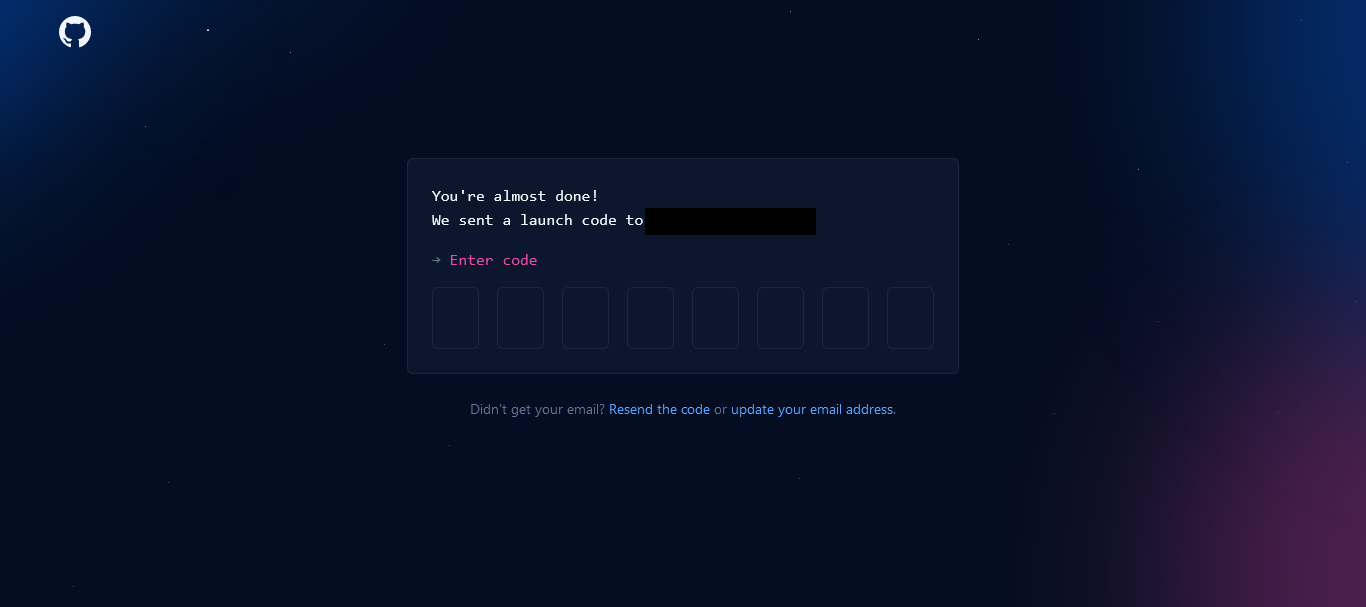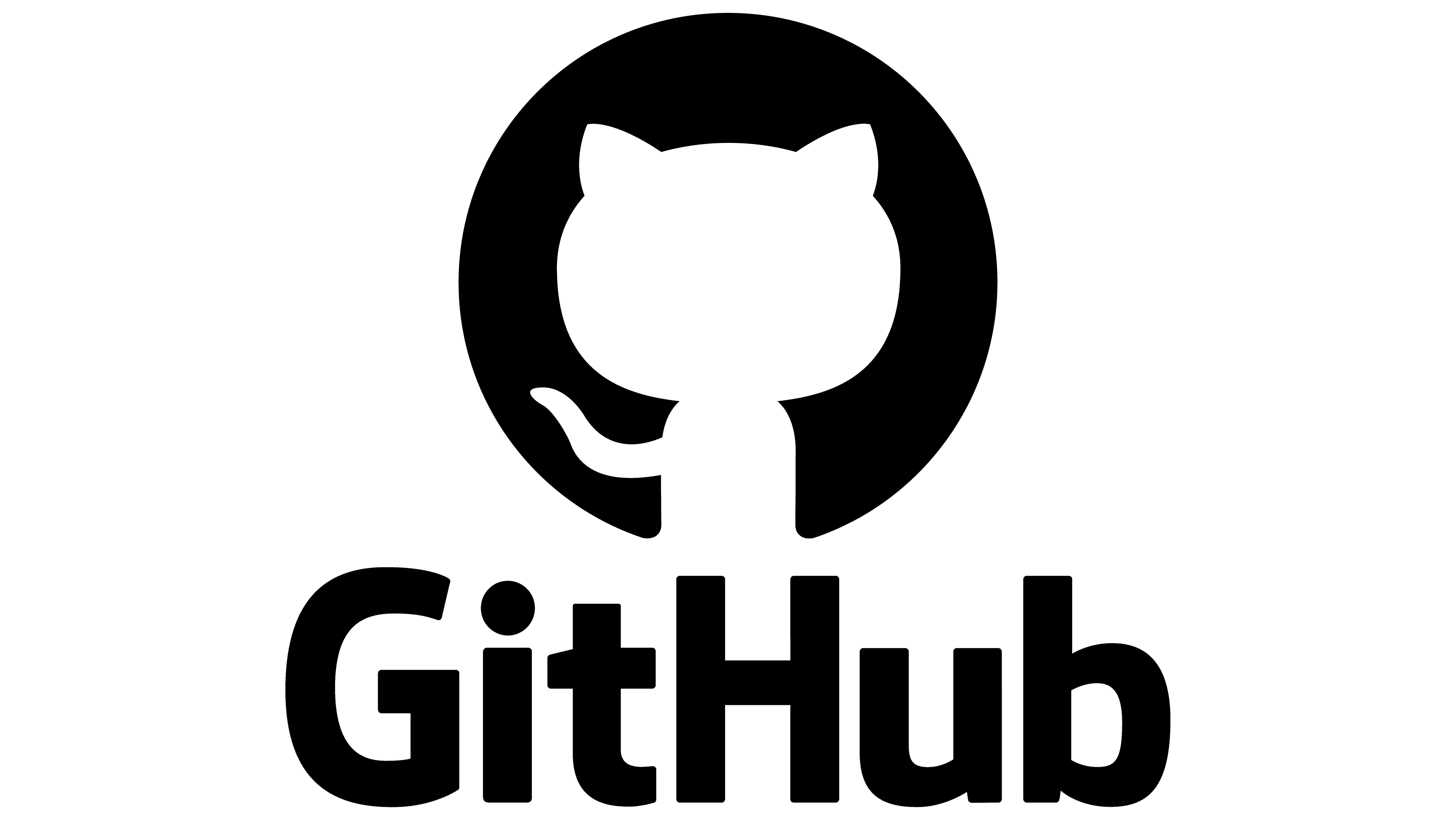
🎯 GitHub is a platform for developers to use and add their code, to be saved, and seen by others.
🎯 You basically add your code, commit your code, and then push your code to the remotely.
🎯 You just sign up, and create your first repository. A repository is a project with the files of your code.
1️⃣ Press the top right button to sign up.
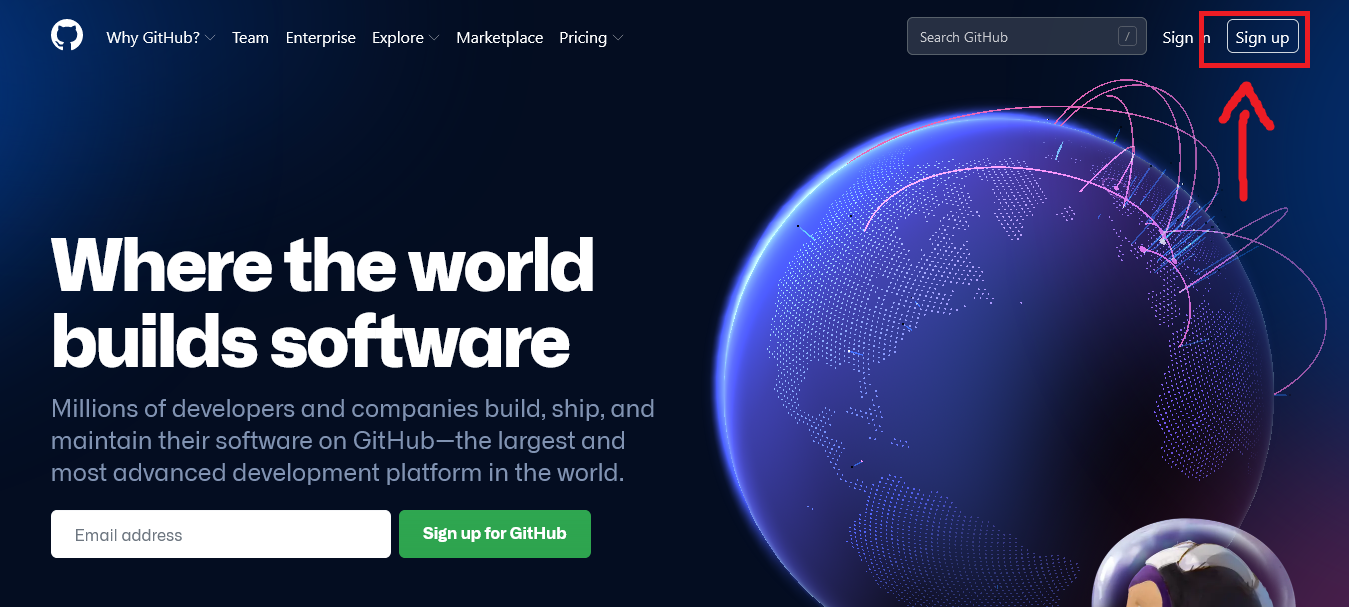
2️⃣ Add your email.
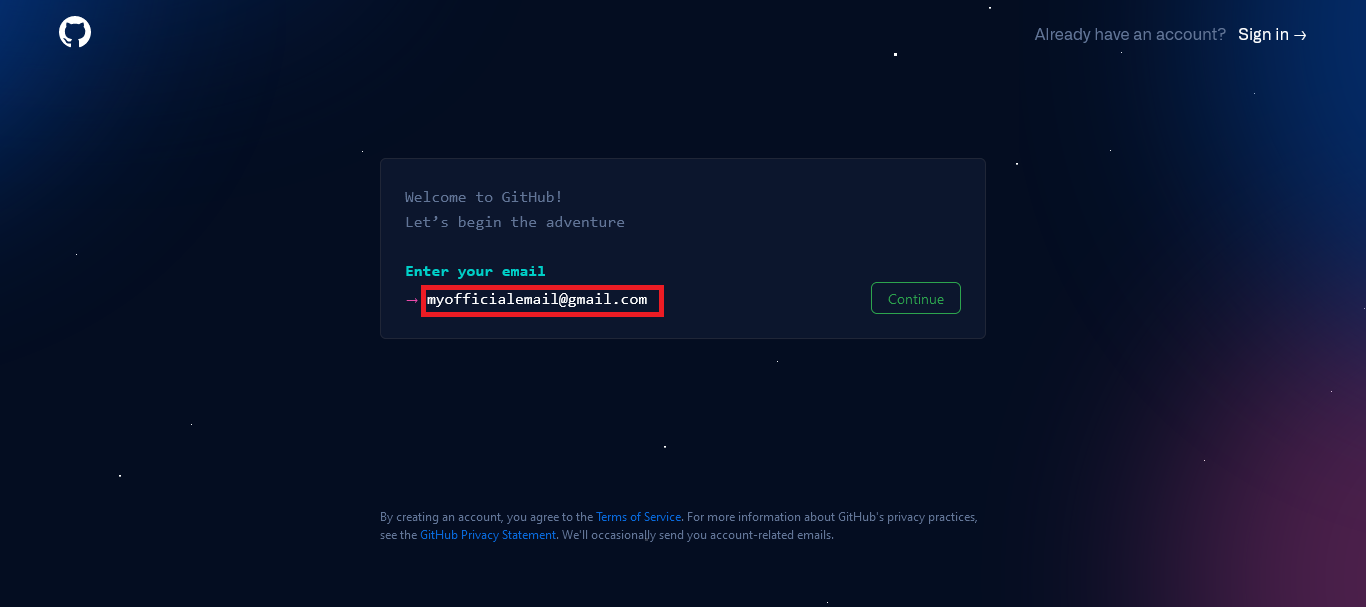
3️⃣ Be sure to create a fully secure password, not like the one in the guide below, with numbers, and letters, to make sure it is safe.
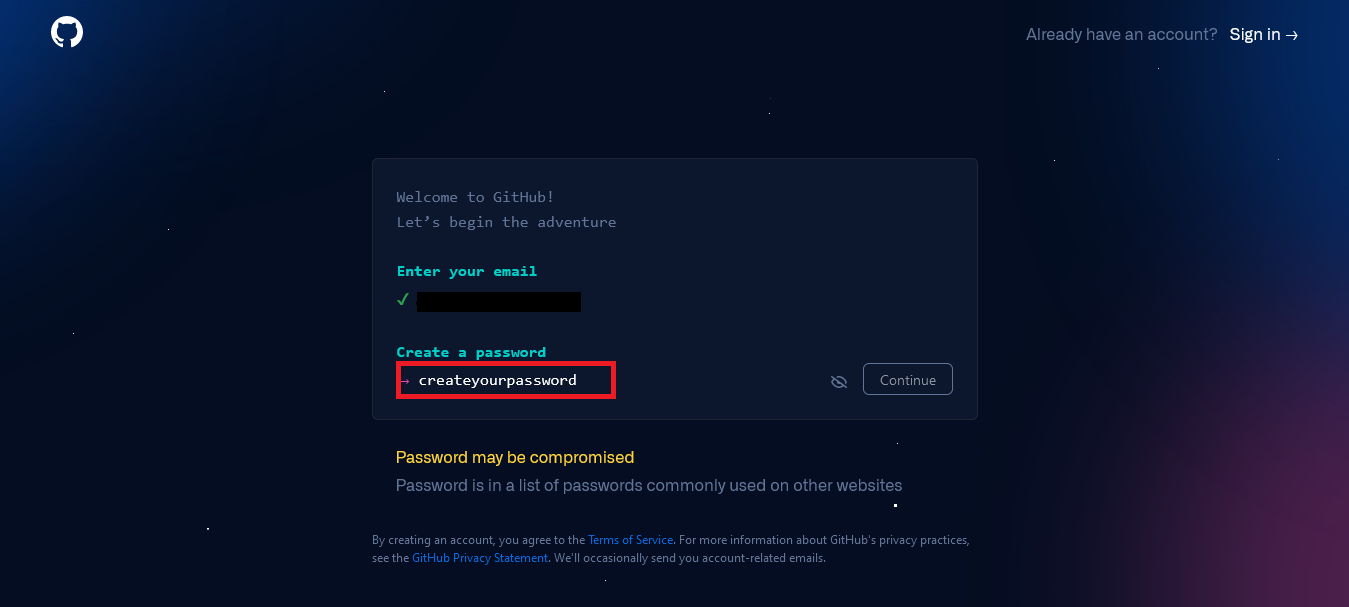
4️⃣ Make sure it is one you like, and want, like your name, or something that you wouldn't want to change!
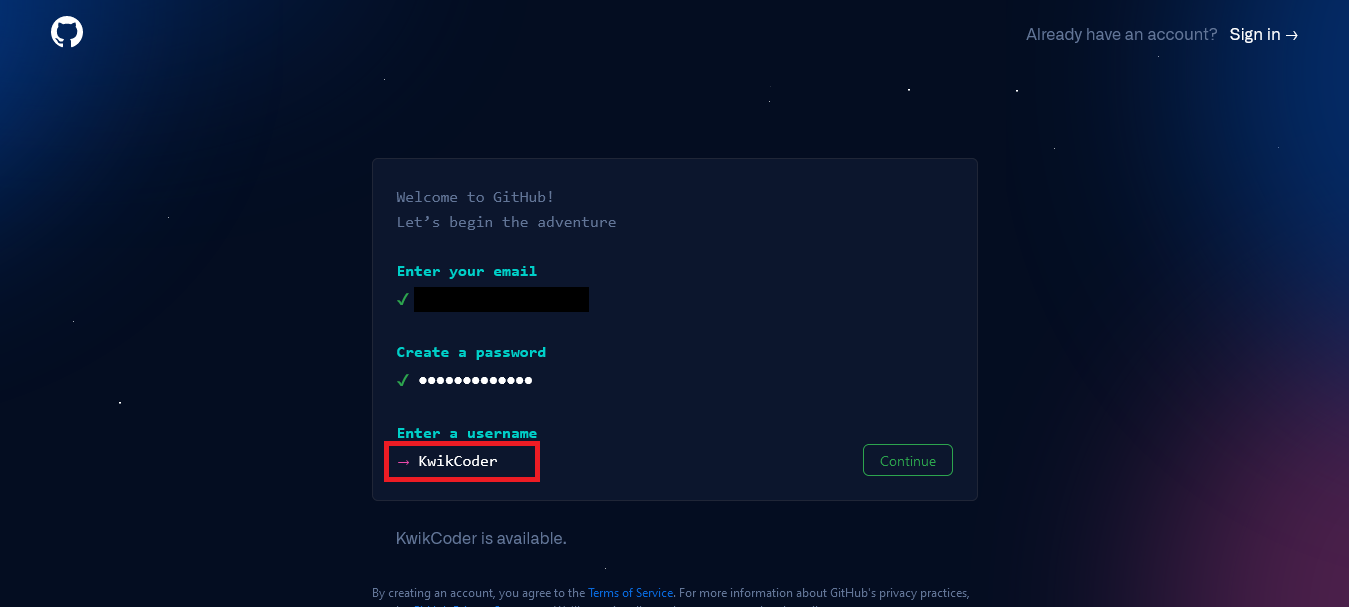
5️⃣ You will still get important emails, but you can choose if you want news and updates.

6️⃣ Choose the correct answers to verify your account.
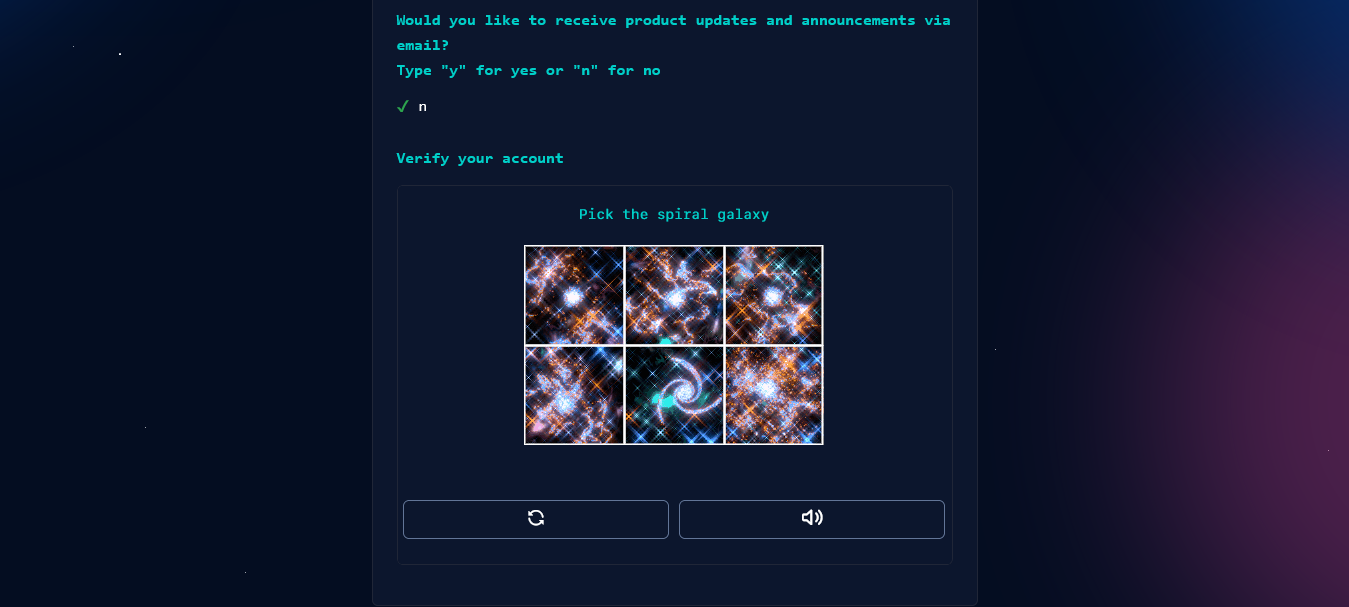
6️⃣ Type the 8 digit code, that you will have been sent in your email.